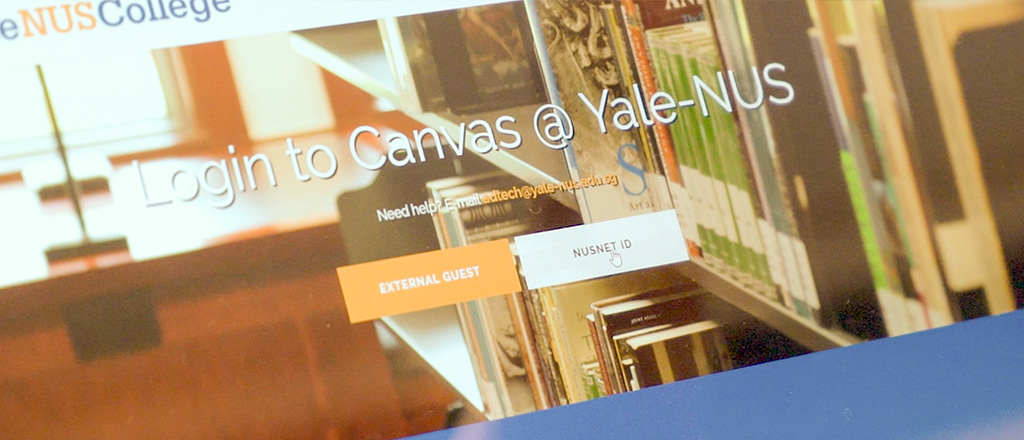Whether you are teaching in a classroom or online, for the foreseeable future we are all operating at a greater distance from each other than before. When teaching in the classroom, we are wearing masks or shields and having to keep a meter or more apart. When teaching online, our interactions are mediated through technologies that open up interesting possibilities for student engagement, but can also feel clunky and awkward. And this virus is likely to rear and recede over time, which could result in us having to adapt our approach to a shifting situation.
This web page is designed to curate advice and concrete strategies for adapting pedagogy and course design to this new and shifting reality. Before learning how to use new technologies, it helps to think about the way we want to teach, how we want to interact with our students, how much to emphasize student-to-student learning, and a host of other pedagogical issues. Technology will be an essential ingredient for all of us moving forward, but before we know what technologies we need and how we want to use them, we first want to think carefully about a few foundational questions.
- Learning Objectives: What are we most committed to having our students learn and do given this new context? In this turbulent environment, we might need to scale back to the absolute essentials. What skills, content knowledge, and perspectives do we want students to have by the end of our class?
- Learning Experiences: What experiences and activities will enable students to acquire those skills/ that knowledge/ those perspectives? What readings, videos, lectures, learning activities, writing exercises, peer review exercises, presentations, problem sets, and group assignments will help them acquire this knowledge?
- Pedagogy: What kind of learning environment do you want to foster given your learning objectives and planned experiences? How do you want to structure class time to cultivate that environment? What norms of engagement, whether in-class or netiquette, can you convey to promote the kind of learning you envision from your students?
- In-Class vs. Outside-Class: What elements of the learning journey should happen during class – all together at the same time in a distanced classroom or online – and what elements can or should occur independently, individually or in smaller student groupings on students’ own time? In other words, what belongs in ‘class time’ and what belongs as ‘homework’?
- Technology: What technologies will help you achieve the goals set out above? Thankfully our Education Technology colleagues have that covered! Contact the EdTech (edtech@yale-nus.edu.sg) for personalised assistance using distance learning technology like Zoom and Canvas. NUS CDTL has created the “Quick Guide to Online Teaching “. The brief guide is organised as a temporal sequence, focusing on what you need to do before teaching online, during such teaching, and afterwards. It thus focuses on reflecting and making a plan, then deciding on an approach and selecting tools, and finally revising class assignments.
This web page is designed to aid you as your work through these questions and offer advice on some of the advantages and limitations of different approaches.
Top 5 Videos/ Webinars To Prepare For Online Teaching
- “’ It’s All About Connecting:’ Welcoming Students to Your Online Environment” Webinar hosted by Associating of College and University Educators and American Council on Education with Flower Darby of “Small Teaching Online” (Start at minute 2:30): https://community.acue.org/blog/its-about-connecting-welcoming-students-to-your-online-environment
- “Planning and Facilitating Quality Discussions” with Flower Darby, Wiji Sathy, and Ludwika Goodson, hosted by Association of College and University Educators. Webinar available here: https://www.youtube.com/watch?v=7me751l54wM&feature=youtu.be / Transcript here: https://acue.org/webinars/online-discussions/
- “The Key to Teaching Online? Rapport” with Heidi Skurat Harris and Rebecca Glazier. Webinar: https://go.macmillanlearning.com/20040914-The-Key-to-Teaching-Online-Rapport-view.html
Slides: https://go.macmillanlearning.com/rs/122-CFG-317/images/ML.FILE-PRE.MMWBRTE20040914_The%20key%20to%20teaching%20online.Rapport..pptx.pdf - “Organizing Your Online Courses” Webinar from the Association of College and University Educators: https://www.youtube.com/watch?v=sqtQwgO6gsI&feature=youtu.be
- “Recording Effective Microlectures” Webinar from the Association of College and University Educators: https://www.youtube.com/watch?v=twuxpMTjxUI
Top 6 Online Teaching Resources
- Association of College and University Educators “Online Teaching Toolkit” https://acue.org/online-teaching-toolkit/
- Association of College and University Educators free webinars on all the relevant topics that come in video or transcript format: https://acue.org/webinars/
- Higher Ed Learning Collective (a Facebook group with lots of searchable advice and materials on online teaching) https://www.facebook.com/groups/onlinelearningcollective
- Online Learning Consortium “Delivering High-Quality Instruction Online in Response to Covid-19: Faculty Playbook” https://www.skidmore.edu/cltl/documents/Faculty-Playbook_Final-1.pdf
- Chronicle of Higher Ed: Coping With Coronavirus: How Faculty Members Can Help Support Students in Traumatic Times: https://connect.chronicle.com/rs/931-EKA-218/images/CopingwithCoronavirus_Collection.pdf
- “7 Dos & Don’ts for Post-Pandemic Teaching With Technology” from Flower Darby: https://www.chronicle.com/article/7-dos-donts-for-post-pandemic-teaching-with-technology
Top 5 Free Courses Online
Added bonus: if you are going to be teaching online, it might be helpful to have the experience of taking a course online to see what works and what doesn’t!
- “Foundations for Excellence in Teaching Online” https://www.edx.org/course/foundations-for-excellence-in-teaching-online
- “Learning to Teach Online”: https://www.coursera.org/learn/teach-online
- “e-Learning Ecologies: Innovative Approaches to Teaching and Learning for the Digital Age” https://www.coursera.org/learn/elearning#syllabus
- “Virtual Teacher Specialization” https://www.coursera.org/specializations/virtual-teacher
- “Get Interactive: Practical Teaching with Technology”: https://www.coursera.org/learn/getinmooc
Here is the PDF document of the information below.
On 27 July, faculty and staff meet to discuss about teaching in socially distanced classrooms at Yale-NUS. This session allowed us to identify the most common questions, anxieties, obstacles, and solutions for teaching in a socially distanced classroom. Here are our findings. Please note this information is only relevant to Yale-NUS classrooms, as rooms in UTown have different technology.
1. You will have less time than normal.
Here are a few of the things that will take up time:
- When students arrive, you need to check on Classroom Attendance System and take photographs of the students. (More information in the DOF Newsletter.)
- Time for technological set-up and the occasional malfunction.
- At the end of the class, you will need to give students around 5 minutes time to a) wipe down their desks and b) exit the room while maintaining 1 metre distance from each other – meaning single file and slowly.
- People will need to repeat themselves to be heard through masks or to be heard through Zoom if you have remote students.
All of this means you will have less time for content/ interaction than under normal circumstances. Planning for this will likely make it less frustrating in the moment.
2. Students will be able to hear the professor.
Masks create barriers to communication. However, faculty can generally be heard because they can:
- Use a shield instead of a mask if they prefer;
- Supplement verbal communication with slides and texts;
- Borrow a portable microphone and speaker from IT for the semester if you are teaching in a smaller room without a built-in microphone/speaker system.
- If you are teaching in a large room like the Saga Lecture Theatre, it comes with a microphone already.
- Our colleagues in IT have installed Jabra Panacast webcam and speaker systems that make it easier for remote students who are joining the class using Zoom to hear what the professor and what students are saying. Here is a short instructional video to show you how to connect your laptops to the Jabra webcam using USB.
For all these reasons, hearing the professor should not be too great a problem. However, faculty who tend to speak quietly, who speak English with a strong accent, or who have speech impediments should ask IT to borrow a very easy-to-use portable microphone and speaker for the semester. If you have students in your class with hearing impairments, this will be very important as well.
3. Students may have difficulty hearing each other, and the professor may have difficulty hearing some students.
Students should be able to hear the professor, but it may be harder for students to hear each other and for the professor to hear them. Masks enhance the difficulty of hearing students who speak softly or who have accents you find hard to understand. For safety reasons, you should not share the portable microphone/speaker system with students; it will have been touching your face/ near your mouth. In larger rooms with built-in microphones (Saga LT, TCT) you can pass the hand-held microphone to students but it should be cleaned with a disinfecting wipe and have its cover replaced when moving to a new user.
Remote students are easy to hear through the Jabra speaker system, but soft-spoken students in the classroom will be hard for the remote students to hear, especially if they are sitting far from the Jabra speakers. There are two Jabra speakers, one will be at the front of the room near the camera (which is where the professor probably needs to sit/stand) and the other is a satellite speaker which can be moved. We recommend you ask quieter students to sit near the speaker system or move it closer to them. Even if all your students are in the room together, you may want to use a GoogleDoc or the Zoom chat function for students to share comments/questions in writing.
Here is a visual representation of easier and harder hearing pathways.

4. Remote students will be able to see the professor or the students in the class, but not both at the same time.
This is a function of the cameras installed in the classrooms. They need to be connected to the professor’s computer so the professor has to sit behind the camera. They operate on a wide-angle lens when facing the student, and a narrower lens when facing the professor.
To help remote students be more included, you can project them onto the in-classroom projector screen. This will help everyone remember they are there, and make it easier for them to signal their desire to speak/ ask a question.
5. Classroom whiteboards may not be very accessible. Seriously consider digital whiteboard alternatives.
For Professor Using Whiteboard:
If you are teaching in a very large room where there is a lot of space between where students sit and where you are teaching (e.g. TCT or Saga LT) you will be able to use the whiteboard. However, if you are teaching in a more standard seminar room, there are a number of
obstacles to whiteboard usage:
- Students will often be sitting within 1 metre of the whiteboards, making it difficult for you to use the board without violating the 1-metre distancing rule. You can ask them to get up and make room for you, but that is disruptive and can then make them too close to their peers.
- The only whiteboard you can easily access without getting too close to students will likely be the one behind the projector screen, and you may want to use that screen for slides and to display the remote students joining your class via Zoom.
- If you have remote students joining you via Zoom, they will have a very hard time seeing anything you put on the in-classroom whiteboard. This was the greatest complaint we heard about remote teaching at the end of last academic year – that remote students could not see the physical whiteboard/ projector screen.
For these reasons, you should seriously consider using slides rather than the physical board, and learn how to use a digital whiteboard such as a Wacom digital whiteboards you can get from our IT department. With these, you can project the digital whiteboard on the in-classroom
projector screen. It will be clearly visible to students who are on Zoom via “screen share” and those in the classroom. You can also use your own computer or better yet a tablet with the whiteboard function in Zoom or a free digital whiteboard/ presentation app like Padlet or
Miro. For advice on the technological aspects of this contact yncit@yale-nus.edu.sg.
For Students Using Whiteboard:
If you are teaching in a very large room (e.g. TCT or Saga lecture theatre) you can rather easily invite students to come to the board individually or in small numbers separated by 1 metre of space. In smaller rooms, students will be able to use the part of the board closest to them, if they are sitting immediately next to the whiteboard. It will be challenging for students to use the physical whiteboard if other students are sitting or standing near it, because of the 1-metre rule. You may therefore want to experiment with having students use the Zoom whiteboard function even if they are all in the physical classroom, or using something like a shared GoogleDoc. Both Zoom whiteboard and a GoogleDoc can be projected on the classroom projector screen and seen by all.
6. Student interaction opportunities are limited but not impossible.
Students can use the whiteboards so long as they can maintain 1 metre distance from each other. They can pass paper and whiteboard markers to each other, but it is recommended you use disinfecting wipes when passing items. Breaking students into groups is difficult because they have to speak to each other over a distance, making for a very loud classroom. Paired activities are preferable or you can ask half the groups to leave the room to reduce the noise. Activities like gallery walks or jigsaws, fishbowls (small circles inside larger circles) are
probably not feasible. Additionally, it is important that no furniture be moved at all, as seats have been measured to be 1 metre apart. This is primarily about maintaining student safety but also protecting our ability to continue teaching in the classroom should the campus received a
surprise inspection.
7. Get yourself mentally/ emotionally prepared to demand that students leave the room.
All of this is for nothing if students come to class sick. It will be your job to tell students they need to leave class if they show any symptoms of sickness (coughing, sneezing, etc.) or if they do not qualify to attend class according to the NUSSafe screening system. For many of us, telling a student they have to leave class is extremely uncomfortable. Decide what kind of language you want to use for this and alert students early that you will be asking them to leave under these conditions. The more you are prepared to help them continue learning using online tools like Zoom, the less resentful they will be and the less anxious you may feel forcing them to leave the classroom. If they feel they can keep learning remotely, they are less likely to come to class concealing a sore throat or runny nose.
8. Visit your classroom, and familiarize yourself with the space and technology.
The one-metre rule will make more/ less difference for your teaching depending on the nature of your room and how many students are in the room. Even if you don’t start the semester with remote students, you may have students go remote mid-semester if they are sick or
contact traced. The more prepared you are the smoother these transitions will be.
9. Additional Information/ Advice
- Students can share whiteboard pens and pass other materials to each other (like an attendance sheet, workbook, beaker, etc.) but ideally, plastic and glass/ non-porous items should be wiped with a disinfecting cloth before passing.
- Students can use the whiteboards but must maintain 1 metre distance from each other and from the professor.
- Plastic face shields will be issued to faculty conducting F2F teaching sessions before classes start. Face shields can be used by instructors who are teaching face-to-face classes. Infra will be distributing face shields to the offices of these faculty. Part-time lecturers can contact infra@yale-nus.edu.sg for a pre-arranged pick-up of these face shields.
- IT will be available during night and weekend classes if you need assistance. Call the number in the classroom.
- You may want to book a classroom or meet outside for your office hours if you want to see multiple students at a time.
10. You are responsible for ensuring student compliance with official safe management measures.
- Students are required to take daily temperature taking twice a day and declare their temperature through the “uNivUS” mobile app.
- Only students who are shown to be fit for class (having made health & temperature declaration and “Green Pass” in NUSafe) may attend face-to-face classes. Further information on classroom attendance and registration will be provided in Week One of the semester.
- Students must remain 1 metre apart at all times. (They can walk quickly by each other if they absolutely must, e.g. to go to the restroom, but should not linger within close proximity.)
- Students must keep their masks on at all times (except to take a quick sip of water).
- Do not move furniture.
- All rooms have disinfecting wipes. Students and faculty must wipe their desk before leaving the room.
- You and your students can bring a bottle of water to the classroom, but no food.
- Disallow students who show up symptoms of flu, cough, cold, or any other respiratory symptoms and deny entry to those who have not made their health and temperature declaration.
- Here is the checklist for all instructors from our Infrastructure Team. It will be posted in each classroom as well.

11. Faculty responsibilities for cleaning in UTown
- Rules in the checklist above only apply within the Yale-NUS campus. NUS has its own set of cleaning protocols, provisions and requirements that should be posted in u-town classrooms.
- Faculty and students are not required to bring wipes to clean the classrooms at UTown.
In the online education literature, we often read about the pros and cons of synchronous (real-time) versus asynchronous learning. But in most of our classes, we are likely to be drawing from both kinds of formats. Instead of thinking in terms of “class time” vs. “homework”, it might be more productive to think about the course in terms of “independent learning time” and “interactive learning time.”
If you are teaching for shorter periods in a distanced classroom you may want to prioritise interactive learning during those periods (e.g. question-and-answer sessions, student-to-student conversation, group diagramming, debates) and move content-delivery (lectures, presentations) and assessment (exams, essays, problem sets) to ‘independent learning’ time. This approach of prioritising interaction during class time and moving more content to independent learning may even be desirable if you are teaching for a standard duration, but with social distancing measures such as masks and shields in place. Speaking, and listening, while wearing a mask can become uncomfortable and draining. Additionally, in socially distanced classrooms it may be harder to have a dynamic classroom environment as you and your students will not be able to move much around the room. As a result, you may want to use your time together differently than you have in the past.
If you are teaching online, you may want to adopt a more asynchronous format, meaning you set certain tasks or deliverables for students that they do across a given time frame, but without mandatory, uniform class times each week. This will be even more important if and when students are operating on a variety of time zones. If you reduce the amount of time reserved for synchronous ‘class,’ students will have more time for independent or group learning activities like online discussion, writing exercises, problem sets, or creating visual representations of knowledge acquired from reading materials. It is likely that students will need more time to do these activities than they would under normal circumstances for at least two reasons. 1) Their access to resources and internet connectivity might not be as strong as it is on campus and 2) They are distracted and potentially exhausted by the global pandemic.
If needed, you could adopt an almost entirely asynchronous approach. For example, rather than hosting an 80-minute discussion session every Tuesday and Friday, students could instead be tasked with doing some reading and uploading a writing submission or short audio essay by Tuesday at noon and then be responsible for giving feedback on two peers’ submissions by Thursday at noon. The professors’ job would then be to design the prompts, provide feedback, and stir online discussions that ensue. This approach might make the most sense to keep learning going at a distance. However, as described below, ideally we would complement asynchronous, online teaching with opportunities for some synchronous student-professor and student-to-student contact.
Here are some examples, opportunities, and limitations associated with Synchronous and Asynchronous approaches
| Synchronous | Asynchronous | |
| Examples |
|
|
| Opportunities |
|
|
| Limitations |
|
|
Additional Resources on Using Synchronous and Asynchronous Methods:
- Short Video – How to avoid pitfalls in moving content and learning online with Rolin Moe: https://www.youtube.com/watch?v=3k_YsKUBxKA&list=PLmDVsIquELJbjbK76F_ZcyQ4-7EizD_cT&index=20
- Ideas for balancing asynchronous with synchronous teaching: “Time Management Strategies for Online Instructors” University of Wisconsin,https://www2.uwstout.edu/content/profdev/rubrics/time_management.html
- Arguments in favour of asynchronous learning for online courses and how to take advantage of this format: “An Affinity for Asynchronous Learning” https://hybridpedagogy.org/affinity-asynchronous-learning/
- An argument in favour of asynchronous online teaching when students will have variable access to high bandwidth internet, and ideas for asynchronous learning activities: “Videoconferencing Alternatives: How Low-Bandwidth Teaching Will Save Us All” from Daniel Stanford, Director of Faculty Development and Technology Innovation at DePaul University’s Center for Teaching and Learning.https://www.iddblog.org/videoconferencing-alternatives-how-low-bandwidth-teaching-will-save-us-all/
- “Asynchronous and Synchronous E-Learning” https://er.educause.edu/articles/2008/11/asynchronous-and-synchronous-elearning
- The Importance of Fostering Student Reflection, especially relevant in asynchronous teaching: https://pivottodigital.trubox.ca/fostering-student-reflection/
* * * Watch this short video with Maha Bali on “Bringing Community to Online Teaching (Synchronous and Asynchronous)* * *
One of the risks of online learning is that students do not have the same motivation and sense of accountability as when learning face-to-face, leading them to lose focus and drive. Research on online learning shows that rapport and a sense of community are very important for successful completion and learning for online classes. Additionally, as we are teaching during a period of global crisis, creating a sense of community and comradery also has emotional and psychological value.
There are many ways to maintain a strong sense of professor-student connection and community.
- Humanise the Experience. Make it personal, human, and fun. Call students by name. Humanise yourself – show them your pets, introduce them to your kids, tell them what you are making for dinner. Gradually invite students to reciprocate. Do this to the extent you feel comfortable. If sharing personal information feels uncomfortable or unprofessional, consider sharing an occasional article or movie that might be somewhat related to your course. Create a friendly, welcoming introductory video for the course. Integrate meaningful ‘ice breakers’ that build in intellectual depth and emotional connection as the semester unfolds. It is even better if the ice breaker somehow connects to the course subject or somehow prepares students for your pedagogy. You can see some examples of online ice breakers here:
- Spend Time Together in Ways that Promote Community. When you do have time together, think about how you can use it in ways that build a sense of community and mutual accountability among students. Even if you are teaching online, you maintain a connection with and among students through Zoom-based seminars, online ‘office hours,’ email correspondence, or by hosting smaller group Zoom conversations with students perhaps organized by time zone. This could be once a week or every-other week, with more asynchronous learning in-between. For example, you could host one or two 120 minute conversations for the whole class each week, or organise the class into smaller teams (perhaps organised by time zone to facilitate synchronous discussions) and meet with them in smaller groups throughout the term.
- Show You Care and See Their Work. Send short personalised emails or include notes in assignment feedback that acknowledge the effort and encourage progress.
Additional Resources on Promoting Community in Online and Distanced Learning:
- Video – Maha Bali on Bringing Community to Online Teaching (Synchronous and Asynchronous): https://www.youtube.com/watch?v=01riZ8j8-bY&list=PLmDVsIquELJbjbK76F_ZcyQ4-7EizD_cT&index=24
- Webinar – “The Key to Teaching Online? Rapport” with Heidi Skurat Harris and Rebecca Glazier: https://go.macmillanlearning.com/20040914-The-Key-to-Teaching-Online-Rapport-view.html and here are the slides that go with the webinar: https://go.macmillanlearning.com/rs/122-CFG-317/images/ML.FILE-PRE.MMWBRTE20040914_The%20key%20to%20teaching%20online.Rapport..pptx.pdf
- Webinars “’Its All About Connecting:’ Welcoming Students to Your Online Environment” hosted by Associating of College and University Educators and American Council on Education with Flower Darby of “Small Teaching Online” (Start at minute 2:30): https://community.acue.org/blog/its-about-connecting-welcoming-students-to-your-online-environment/
- Webinar “Managing Your Online Presence” hosted by Associating of College and University Educators and American Council on Education https://www.youtube.com/watch?v=uz8RDtHvLCU&feature=youtu.be
- Video: Pedagogies of Care in Online Learning with Sundi Richard of Davidson College: https://www.youtube.com/watch?v=QkkXDI7Lda0&list=PLmDVsIquELJbjbK76F_ZcyQ4-7EizD_cT&index=27
- Video: “Online Teaching in a Hurry: Teacher Presence Online”: https://www.youtube.com/watch?v=x18tq9UvFak&list=PLmDVsIquELJbjbK76F_ZcyQ4-7EizD_cT&index=12
- Rebecca Glazier, “What matters most for teaching in the age of coronavirus?”https://duckofminerva.com/2020/03/what-matters-most-for-teaching-in-the-age-of-coronavirus.html Glazier also has an Edtalks video on the importance of fostering connection and engagement strategies for online teaching: https://youtu.be/BhNUrlxDqqA
In this practical and helpful article, Rebecca Glazier, who has researched and practiced online teaching, encourages us to maintain a sense of community and connection, even if that means we have less time for savvy technological strategies. “Maintaining connections with our students and keeping them engaged as our classes go online should take top priority… We can do this through just being ourselves in our videos, calling our students by name, reaching out through personal emails, and connecting on a human level. Our efforts are put to much better use engaging with our students rather than wrestling with technology… Multimedia elements can be helpful for engaging students in online classes, but even if you don’t have the ability or energy to add those right now, know that many of us have an advantage that online classes usually don’t—we already established in-person relationships with these students in the first part of the term. We just have to make sure we maintain those connections and keep them engaged for the rest of the term.” - “How to Humanize Your Online Class” https://create.piktochart.com/output/5383776-how-to-humanize-your-online-cl
- David White, “The Need for Presence Not Contact Hours” http://daveowhite.com/presence/
- “Humanizing Online Teaching and Learning” https://humanmooc.pressbooks.com
Revised Syllabus Template Available Here: https://yale-nus.edu.sg/academics/overview/learning-and-teaching-resources/course-and-syllabus-design/
Whether teaching online or distanced in-person, clarity regarding expectations is key.
At Yale-NUS we have established norms – even if unspoken – about how students and professors typically behave during class. But we don’t have clear norms for online courses or distanced classrooms. You will likely feel more confident, as will your students if there are clearly articulated guidelines regarding schedule, expectations, and engagement in these new formats. It may take some trial and error before you figure out what works best, but try to make your expectations clear to students even as they evolve.
For example, Kara Gardner from the Minerva Project (a fully online liberal arts college) offers some practical issues to consider, such as “Do you want the students to use chat to ask questions? How would you like them to indicate that they want to make a contribution to the conversation? Will you ask them to collaborate in small groups? If so, when will you do this, and why? Do you expect them to come prepared? If so, what work will you require, and how will you ask them to show they have completed it? Students will feel reassured if you clearly communicate your expectations.”
This video from “Online Teaching in a Hurry” offers particularly concrete and helpful ideas for how to be clear in expectations and prepare for online discussions/ live facilitation: https://www.youtube.com/watch?v=01WyMTVMI3U&list=PLmDVsIquELJbjbK76F_ZcyQ4-7EizD_cT&index=6
What Online Learners Want (drawn from Rena M. Palloff and Keith Pratt, Lessons from the Virtual Classroom: The Realities of Online Teaching Wiley and Sons, 2013): https://slideplayer.com/slide/7241651/ )
- Clear instructions about course expectations and for completing assignments
- A high level of instructor interaction
- A reasonable load in terms of the amount of reading, posting, and emails required
- Reassurance that the ideas they are posting are on track
- Prompt, unambiguous feedback
- An orientation to the technology in use
- Technical support
Instructional Techniques to Support Online Learners
Planning:
- Use only technology that serves the learning objectives
- Keep it simple
- Web pages designed with one screen of text and graphics
- Limited use of audio and video
- Post guidelines for communication, including netiquette
- Post clear expectations about posting requirements, timelines, and assignments
- Include the Internet as a teaching tool and resource
While Teaching:
- Model good communication
- Ask open-ended questions to stimulate discussion and encourage reflection
- Vary course activities to address multiple learning styles, to keep things interesting, and to vary the approach to the topic
- Include case studies, small group work, jigsaw activities, simulations, and rotated facilitation
- Follow-up with non-participants
Instructional Techniques to Support Online Learners
- Judicious use of synchronous media
- Use of introductions, profiles, and bios
- Use of ice-beaker activities at the beginning
- Use of experience-based exercises and activities
Additional Resources on Explicit Expectations and Directions :
- “Kara Gardner, “Six Simple Ways to Keep Calm and Teach On” https://www.linkedin.com/pulse/six-simple-ways-keep-calm-teach-kara-gardner/
- Michelle D. Miller, “Going Online in a Hurry: What to do and where to start” https://www.chronicle.com/article/Going-Online-in-a-Hurry-What/248207/
- Allison Yang’s Do This, Not That is a handy infographic that summarizes much of the research on best practice in online instruction. Two points of emphasis are to “specify expectations” and “give explicit instructions.” https://drive.google.com/file/d/1uRzR5Dar6BDFmHwSZj32RrVZOpyofT37/view
- Advice that “Online, Everything Has to Be More Explicit” from James Madison University’s Center for Faculty Innovation: https://www.jmu.edu/cfi/about/covid-19-response.shtml?fbclid=IwAR357P8Wyt8wMWcuLl9CoagWQO55__H_ZeCKQfWSDC3r_FrbrgQnaM-6z0Y
- “Practical Advice for Abrupt Online Teaching” https://www.insidehighered.com/advice/2020/03/11/practical-advice-instructors-faced-abrupt-move-online-teaching-opinion
- “Elements of a High Quality Course or Program” drawn from Rena M. Palloff and Keith Pratt, Lessons from the Virtual Classroom: The Realities of Online Teaching Wiley and Sons, 2013): https://slideplayer.com/slide/7241651/
Online teaching puts you at a greater distance from your students. This might require a role adjustment for how you interact with them and how you teach. Freeing yourself to consider new roles might make it easier to think creatively about how to get students learning in the online context.
Similarly, teaching in a socially distanced classroom may also prompt you to reconsider your in-class persona. Whereas you may have previously emphasised small group work and a physically dynamic classroom, you may now be operating in a more stationary environment. What will be the ramifications for your role in the class?
From Instructor to Facilitator?
For those of us who embody an instructor persona – e.g. leading and lecturing – it may be freeing to focus on facilitating and even curating learning, rather than instructing in particular content. For example, rather than recording your own 45-minute lectures or trying to master interactive online lecturing technology, it might be more efficient – and more engaging for your students – to curate videos already available online that cover similar content. Ted Talks, recorded interviews with assigned authors, MIT OpenCourse videos all offer a way to get content to your students without having to lecture to them on Zoom or pre-record a lecture. You can then ask students to write summaries or reflections on those materials, respond to each other on the Canvas discussion page, and/or host Zoom conversations and Q&A sessions about those materials.
From Facilitator to Instructor?
On the other hand, many of us are accustomed to a facilitator persona: ‘leading from behind,’ ‘stirring the pot’ of a student-led conversation, or nudging forward team-based learning. Faculty who embrace a ‘facilitator’ persona often rely on students to co-create knowledge and generate content in group conversations or problem-solving activities. But in the current context, our students may not be able to meet these high expectations. If courses move online, students will potentially be in different time zones, and may not be able to meet and collaborate in teams the same way they do when living on campus. If you are in a socially distanced classroom, the presence of masks and inability to move around the room may interfere with your traditional methods of galvanising student-led learning and active participation.
For these reasons, faculty who typically see themselves as facilitators of learning may want to experiment with a more instructor-led model. If there is certain knowledge or content that you feel students absolutely need to command before the end of the semester, you may want to temporarily adopt a ‘content provider’ role for yourself. Instead of relying so heavily on informal classroom conversation or even team-based activities to generate knowledge, you may need to consider more structured peer-review assignments and assign students more concrete deliverables.
Additional Resources:
- “Instructor Role Adjustment” Purdue University Repository for Online Teaching and Learning: https://www.purdue.edu/innovativelearning/supporting-instruction/portal/files/11_Instructor_Role_Adjustment.pdf
On 22 July the college hosted a workshop Susan Ko, historian and faculty development consultant at Lehman College, City University of New York and author of Teaching Online: A Practical Guide. You can review the slides from that workshop HERE.
A recording of the workshop is accessible to members of the Yale-NUS community HERE .

Many of us work at Yale-NUS because we value face-to-face, small class instruction, and we find more distant ways of interacting with students unfamiliar and dissatisfying. But here we are, so we will do the best we can without driving ourselves crazy!
One way to get through this is to rely on resources that are already online, rather than trying to record or upload your own content. There are so many resources we can lean on. Here are just a few:
- The Yale-NUS Library! Don’t forget all the digital collections, videos, etc. we have access to. Ask a librarian to help you find what you need!https://yale-nus.edu.sg/library/overview/research-support/research-consultation/
- The MCM Ultimate Guide to Virtual Museum Resources, E-Learning, and Online Collections. The range of resources here is quite amazing.http://mcn.edu/a-guide-to-virtual-museum-resources/
- MIT Open Courses:https://ocw.mit.edu/index.htm
- TedTalks:https://www.ted.com/talks
- The Economist Intelligence Unit Videos:https://www.youtube.com/user/EIUMedia/videos
- YouTube: find interviews with the authors you were going to assign, lectures uploaded by faculty from other institutions on the same topic, visually stimulating articulations of core course concepts.
You can also think about how to pivot your learning objectives and content to make it more suitable to the online environment. On this approach, see “Teaching Online in a Hurry: Web Based Curriculum”: https://www.youtube.com/watch?v=H7UoksmD1Io&list=PLmDVsIquELJbjbK76F_ZcyQ4-7EizD_cT&index=10
On this topic, listen to Catherine Sanger on the Duck of Minerva Podcast: https://duckofminerva.com/2020/03/duck-podcast-episode-3-catherine-sanger.html
Another way to make this transition manageable for your students and for yourself is to scale back to essentials. We are going to face some technical difficulties and adjustment costs. You are unlikely to cover as much content as you intended. You are unlikely to inculcate all the intellectual skills to the degree you had hoped. Here are some ideas for scaling back.
- Lower expectations around all learning outcomes (e.g. identify 4 main learning goals and bring them all down by 50%).
- Jettison most learning outcomes and focus exclusively on one major goal (e.g. focus primarily on 1 of those 4 learning goals for the rest of the term). As Deborah J. Cohan writes “A crisis should not prompt us to add more; it should encourage us to distil things to the essence and to model for students how and what to prioritize.”https://www.insidehighered.com/advice/2020/03/20/beyond-focusing-educational-delivery-models-faculty-should-prioritize-essential
- Reduce the scope, length, and demands of assignments. Look closely at assignments and ratchet down to essentials. For courses that serve as prerequisites for other courses, what must students know to move forward? For electives, what are the most essential take away lessons or skills? For example, perhaps a research paper could become a research proposal or an annotated bibliography. Perhaps timed in-class exams can become untimed take-home exams. Could closed book become open book assessments?
- If you practice frequent/ continuous assessment, offer to drop the lowest one or two scores.
- Cut reading assignments and the number of assessments. Loosen expectations around participation.
- Cut a few classes and instead assign flexible independent learning activities
- Extend deadlines to a new, specific date but one that gives students more time.
Some other strategies to keep your workload manageable are found here:
- Teaching Online in a Hurry: Staying Organized While Teaching Online: https://www.youtube.com/watch?v=gkmvBeisfoI&list=PLmDVsIquELJbjbK76F_ZcyQ4-7EizD_cT&index=15
These guidelines will be shared with students by the Dean of Students Office, and can be added to your syllabus:
Virtual Classroom & Behavioural Expectations at Yale-NUS College
- Students who are participating in any kind of virtual lectures or events should not record or screenshot the virtual lecture/event (or any portion of it) without the explicit consent of the professor or organiser along with the participants who are participating/observing/viewing it.
- Students should not use the “chat” function on any virtual platform to harass, demean, intimidate, discriminate or otherwise cause distress or harm to any other person engaged in that virtual platform.
- All regular Yale-NUS Student Community Standards also apply in virtual settings.
- In general, Students are expected to adhere to the same standards of behaviour online as they would in face-to-face interactions with other persons.
Suggested Netiquette Guidelines:
Before class starts and throughout the semester, it will be helpful to explicitly share guidelines for behaviour and interaction. Consider want to communicate to students in advance about how you expect them to behave, and what actions you will take if certain lines are crossed (e.g. nasty comments in the chat, students speaking over each other, etc.). Here are some possible guidelines:
- Manage Noise and Distraction: Keep your microphone muted unless you are speaking. This will minimise noise and make it easier for everyone to hear. If you can, try to attend class from a quiet space. Please hydrate but do not eat during class.
- Be Present, Not Just in Attendance: Mute your cell phone and close other applications on your computer (this will also help with connectivity). You wouldn’t pass notes in a classroom – so don’t use the chat or WhatsApp to ‘pass notes’ digitally during the online class. It will undermine your focus, that of your peers, and is disrespectful to the class. Be ready to listen and engage with your peers.
- Manage Appearance: We are not a collection of screens. We are a learning community. For that reason, we will show our faces during class. You are all encouraged to use virtual backgrounds (pick ones relevant to course themes!) and to attend class online dressed as you would for an in-person class.
- Be Attentive to Tone: Sometimes we are more hostile or cutting online than we would be in a face-to-face environment. It is ok to be critical or to get angry, and to voice those reactions. At the same time, consider your tone and how you express yourself in ways that get your point across but also maintain health in the learning community. This might mean waiting to express your disagreement after class, or to give people an opportunity to clarify what they meant before assuming the worst.
- Voice Questions and Concerns: If you have a question, ask it! Chances are, someone else has the same question so your asking is not just an act of self-help, its an act of intellectual generosity to your class. Similarly, if you have a concern or disagreement, share it either during class or after.
- Respect Privacy: Do not record your professor and peers without prior and explicit permission.
- How do you want students to ask questions/ make comments?
- Are they encouraged to use the chat function and speak verbally?
- Alert students to circumstances where you would intervene/ shut down the conversation.
Additional Resources:
- “Managing Inappropriate Comments Remotely” from Yale CTL: https://academiccontinuity.yale.edu/faculty/best-practices/managing-inappropriate-comments-remotely
- https://coursedesign.colostate.edu/obj/corerulesnet.html
- Video –“Online Teaching in a Hurry: What to do when things go wrong” https://www.youtube.com/watch?v=ozQ551gZngg&list=PLmDVsIquELJbjbK76F_ZcyQ4-7EizD_cT&index=13
- Class Netiquette: https://myusf.usfca.edu/usfteach/teaching-with-zoom
Planning for Things to Go Wrong:
Take some time to consider the most likely difficulties, hot moments, or challenges that could surface given the context of your class, your content, how you plan to teach it. This could be Zoombombing. But you might also find that people are a bit more openly confrontational or hostile in an online setting than they would be in class.
- Technical Disruptions: you lose internet access, your students lose internet access, breakout rooms stop working on a day when you planned a small group activity, the ‘share screen’ function stops working, you are Zoombombed. These things can happen, which is why high stakes assessments should probably not be conducted during synchronous online sessions.
- Hot Moments/ Conflicts: Are there circumstances where you would ‘turn off’ the class? For example, if so many students were upset that you felt you could not productively continue? Or if two students won’t stop arguing/ dominating the discussion? What if no one is talking, if the students are all unengaged or unprepared for class? These incidents will be less stressful if you have a plan, for example to pause the discussion, mute everyone, and do a two minute individual reflection. Or ask students to pause, turn off their video, and take a 5 minute break to have some water, stretch, and calm down before returning to class.
- Individual Student Disruption: It may be harder to send subtle signals when teaching online, or from behind a mask. Are there circumstances where you would ‘mute’ a student? Or explicitly tell them to stop talking? Would you remove a student from a Zoom session? If so, communicate those to students in advance and try to repair any damaged relationships that may result.
- Social Distancing Violations: For those teaching in classrooms, there may be a day when a student is coughing in class or is not respecting the 1-meter distancing regulations. Practice the language you will use to address this. What will you say if they insist they want to stay? “I’m very sorry Li, but if you are coughing I need you to leave the class now. I’ll send you notes following class.”
On 6 June 2020, the College organised a Zoom workshop for faculty. You can review the slides from the workshop HERE .
A recording of the workshop is accessible to members of the Yale-NUS community HERE .
Additional Resources on Facilitating Online Discussions
- Webinar and Transcript – Planning and Facilitating Quality Discussions with Flower Darby, Viji Sathy, and Ludwika Goodson, hosted by Association of College and University Educators: https://acue.org/webinars/online-discussions/
- A Modified Tutorial Model for Online Instruction: https://www.insidehighered.com/blogs/learning-innovation/fall-scenario-14-modified-tutorial-model
- Fostering Good Discussion Online: https://pivottodigital.trubox.ca/fostering-good-discussion/
- How to Facilitate Discussion Boards:https://www.purdue.edu/innovativelearning/supporting-instruction/portal/files/8_Discussion_Board_Facilitation.pdf
- Getting the Most from The Discussion Forum: https://hybridpedagogy.org/the-discussion-forum-is-dead-long-live-the-discussion-forum/
- Online Learning in a Hurry, “Discussion Forums”: https://www.youtube.com/watch?v=zg0BkAAsYF0&list=PLmDVsIquELJbjbK76F_ZcyQ4-7EizD_cT&index=4
- Online Learning in a Hurry, “Live Facilitation”: https://www.youtube.com/watch?v=01WyMTVMI3U&list=PLmDVsIquELJbjbK76F_ZcyQ4-7EizD_cT&index=6
- Highly Recommended: This web site has free templates for interactive and equity-minded seminars. A terrific resource brought to our attention by Robin Zheng: https://www.trainingforchange.org/tools/?topic%5B2%5D=2&searchbox=
- Tools for Discussion Groups/ Small Group Conversation: https://www.notion.so/Congregate-Tutorial-357d1c46d359459e82def6c84f796f8c
- Workshops for teaching via Zoom done by philosophers: http://dailynous.com/2020/07/21/hybrid-online-teaching-four-helpful-workshops/
Moving our courses online is an impetus to think creatively and strategically about how we assess student learning. As with all assessment, you are encouraged to align assessments closely with your intended learning goals and help students develop the skills to do these assessments successfully. Additionally, you are encouraged to be as transparent as possible about what you are assessing, why you are assessing it, and how you will assess it. This information will help students meet your high expectations and have a rich learning experience.
Here are some options to consider specific to online assessment.
Open-Book Exams and Quizzes – You can use Canvas to administer timed or untimed exams online. These can be multiple-choice, short essay, long essay, and a mixture. It can be helpful to implement exams through Canvas because they can be anonymised and you can use TurnitIn to deter plagiarism/ cheating. Here are instructions on how to proctor a Canvas-based exam using Zoom: http://cei.ust.hk/files/public/good_practices_for_conducting_live_proctored_online_exams_using_zoom.pdf
However, it might be more sensible to design Open Book Exams for online courses given the limitations involved in trying to proctor remotely. Here is some guidance and encouragement for writing open-book exams:
- “Why Open-book Tests Deserve a Place in Your Courses” https://www.facultyfocus.com/articles/educational-assessment/why-open-book-tests-deserve-a-place-in-your-courses/
- Designing Open Book Assessments: https://pivottodigital.trubox.ca/open-book-assessments/
Essays and Written Submissions – You can have students upload essays on Canvas using the Assignments function or in more of a blog-post style using the Discussion function. You can use Turnitin function if you are concerned about students copying-off each other or other sources. You can incorporate Peer Review using Canvas as well. Contact Edtech@yale-nus.edu.sg for instructions on setting up Peer Review via Canvas, and the CTL for resources on designing successful peer review exercises.
Oral Exams and Video Presentations – Writing is not the only way to assess student work. Consider integrating oral exams and/or have students do video presentations using Zoom.
Visual Assignments – Assign students to create a visual representation of course material, ranging from the highly interpretive and artistic to a more traditional Prezi or Powerpoint presentation. For example, you could assign them to produce a concept map and either upload it or take a photograph of something they’ve produced using pen and paper. For more on concept map assignments visit: https://www.cmu.edu/teaching/assessment/assesslearning/conceptmaps.html
Assign Online and Social Media Deliverables – If you are moving assignments online, you could have students produce online content as their assignment. This could be a video for YouTube or a Podcast that explains a key course concept for a general audience, an Instagram account that brings together diverse imagery to demonstrate the multi-faceted nature of a course theme, or a library resource page or Wikipedia entry with annotated bibliographic material. For an example of how to use Wikipedia as a powerful learning exercise see: https://www.cambridge.org/core/journals/ps-political-science-and-politics/article/subversive-potential-of-wikipedia-a-resource-for-diversifying-political-science-content-online/350EFD45B47257C1D03ED3870C3A5FD8
Here are some creative assignments for humanities courses operating on remote instruction: https://eh.bard.edu/covid-19/
Additional Resources for Online-Oriented Assignments:
- Short Video – Online Research and Literacy Exercises as an Approach to Online Teaching: https://www.youtube.com/watch?v=H7UoksmD1Io&list=PLmDVsIquELJbjbK76F_ZcyQ4-7EizD_cT&index=10
- Teaching with Blogging with Laura Gibbs: Teaching in a Hurry: https://www.youtube.com/watch?v=3Gq_7Csgbug&list=PLmDVsIquELJbjbK76F_ZcyQ4-7EizD_cT&index=25
- “Rethinking Your Assignments for Online Learning” https://www.insidehighered.com/blogs/higher-ed-gamma/rethinking-your-assignments-online-learning
Consider Audio Feedback – Written feedback can sometimes come across as harsh and unfeeling, which can in turn dampen a student’s receptivity and eagerness to improve in the future. To make online teaching and feedback more personal, you can use Zoom to record audio feedback on students’ work, to complement written feedback.
Participation – If you continue to host synchronous classes online where you expect students to participate verbally as they might in a seminar, you will want to have a way of providing feedback and assessment. Similarly, you may be unfamiliar with how to offer feedback and assessment if you move ‘discussion’ to an online board or blog-type format. Here are some rubrics for online verbal and written discussion participation: https://topr.online.ucf.edu/discussion-rubrics/
On this topic, see Catherine Sanger’s article in Times Higher Ed: https://www.timeshighereducation.com/career/teaching-intelligence-how-take-your-classes-online
Some faculty may be concerned about students taking exams from their own computer, in their own room may be more likely to copy material from the internet or copy each other’s work. There are a few strategies that address this concern.
Design Less Cheat-able Assessments
Avoid easy-to-cheat formats like multiple choice or objective (simple definitional or right or wrong answer) questions. Instead, ask more synthetic, complex, nuanced questions that require critical thinking and creativity. Also, design assignments that are specific to your course material such that answers are unlikely to be found online. E.g., instead of asking a student to “define the Collective Action Problem”, instead ask them to “define and describe a collective action problem specific to the Yale-NUS context.” That isn’t something they are likely to find on Wikipedia! If you must conduct assignments that are relatively easy to cheat on, add a reflective writing component at the end where students have to discuss their process and reflect on the experience of the exam. Together these strategies will make it harder for students to simply copy and paste from online sources or copy each other’s work.
Use the Technology
Use Timed Exams on Canvas, which will force students to work efficiently and reduces the amount of time they can use searching online.
Use TurnitIn, which is already built-into Canvas. Contact Edtech@yale-nus.edu.sg for assistance.
Activate Honour
Have students sign an integrity statement on a cover page using a digital signature or by typing their name in full. You can use language like this:
Academic Integrity is a central tenant of the Yale-NUS College experience. College regulations state that “Yale-NUS College upholds the highest standards of integrity common to the academy. Honesty and academic integrity are foundational to our intellectual mission.” (https://studentlife.yale-nus.edu.sg/policies/academic-integrity/) As such, I expect all students to complete this work with integrity and forgo any of the following: [detail most relevant breaches given your course/ assignment/ discipline such as copying from internet sources, discussing answers with peers, etc.].
Please sign below affirming that your work is your own and has been conducted with full integrity.
___________ _____________
Signature Date
Lean into It
Rather than designing a ‘cheat-proof’ test, instead deliberately design open-book, open-source, or even collaborative assignments. Instead of creating structures that prevent students from using their reading or notes, or that forbid collaboration, build assignments that encourage collaboration. In most post-college endeavours students will not be told to produce work in total isolation. Similarly, we can design assignments that mirror the ‘real world,’ where you have access to books, internet, and colleagues for help.
Let it Go
Sometimes we spend more time thinking about how to minimize cheating than thinking about how to enhance learning. Assessment activities can ideally also be learning activities – opportunities for students to solidify and deepen their knowledge. If assessment design promotes learning, but creates some small opportunity for cheating, sometimes that is unavoidable. So one option is to just let it go. Start from a position of trust in your students and tell them that you hold them in high regard and expect them to act honourably. Then design your assignments focused on learning and worry less on preventing cheating.
Here are some arguments on the futility and danger of remote proctoring tools:
- “Online Courses Shouldn’t Use Remote Proctoring Tools. Here’s Why” https://www.edsurge.com/news/2017-04-19-online-courses-shouldn-t-use-remote-proctoring-tools-here-s-why
- “Paranoia about cheating is making online education terrible for everyone” https://www.vox.com/recode/2020/5/4/21241062/schools-cheating-proctorio-artificial-intelligence
Additional Resources for Online Assessment:
Whether operating in a distanced classroom or online, this is a new environment for us and new for our students. Even the hardest working students may encounter barriers to learning online or in a distanced classroom. For students with a mild hearing impairment, for example, they may not have needed any additional accommodations in a standard classroom, but may struggle to understand discussion when everyone is wearing a mask. Meanwhile, online courses will be very hard for students with weak internet connectivity or a malfunctioning computer they cannot afford to fix. To serve all students well we need to be mindful of these obstacles to learning, to get their input on what is working and what isn’t. Here are some strategies to make your online classes as accessible and inclusive as possible.
#1. Ask: Pre-Course and Mid-Course Anonymous Surveys
Instead of assuming or guessing at what students need to thrive, we can ask about students’ technological access, potential obstacles to learning, and whether course expectations are clear. We can do this via a simple survey before the beginning of the semester that asks about any possible obstacles or requests students have for online or distanced-classroom learning. Additionally, you may want to release the mid-semester feedback exercise earlier than you normally would to get prompt student feedback.
Sample In-Take Survey (to gather information about learning needs, online connectivity, etc.)
Sample Mid-Semester Survey (specifically focused on students experience with online instruction)
#2. Proactively Teach to Different Abilities and Technological Access
- Present information in multiple formats – visual, audio, text.
- Share slides/ notes with students in advance of class in case they cannot hear well in a distanced classroom or experience connectivity disruptions. When possible use materials that have been captioned/ have transcripts.
- Create netiquette expectations that protect students privacy and respect (e.g. encouraging virtual backgrounds, discouraging students from sending messages to each other during class/cyber bullying).
- Acknowledge and adapt to possible obstacles to student engagement such as different time zones, home environment, internet connectivity.
- Allow different forms of participation and engagement (verbal, chat, discussion forum, etc.)
- Use free, open resources that all students can access without payment.
- Integrate breaks.
- Create opportunities for 1-1 check-ins with your students, whether in office hours or email correspondence.
- Encourage students to enter their preferred name and pronoun into Zoom settings or to have that as their virtual background.
For Additional Action Steps See:
- Viji Sathy and Kelly Hogan, “Want to Reach All of Your Students? Here’s How to Make Your Teaching More Inclusive” https://www.chronicle.com/interactives/20190719_inclusive_teaching
- “20 Tips for Teaching an Accessible Online Course” https://www.washington.edu/doit/20-tips-teaching-accessible-online-course
- Maintaining Accessibility While Teaching Online: https://www.insidehighered.com/news/2017/03/07/how-one-instructor-pursuing-accessibility-online-education
- Web Accessibility Checklist: https://a11yproject.com/checklist/
- How Remote Learning Can Hinder Students with Disabilities: https://insidehighered.com/news/2020/04/06/remote-learning-shift-leaves-students-disabilities-behind
- Making Zoom Sessions Inclusive: https://teaching.cornell.edu/teaching-resources/planning-remote-teaching/preparing-your-students-remote-learning/inclusion-0
- “Framing Open Educational Practices from a Social Justice Perspective” https://jime.open.ac.uk/article/10.5334/jime.565/
- “Intentionally Equitable Hospitality in Hybrid Video Dialogue: The context of virtually connecting” https://elearnmag.acm.org/archive.cfm?aid=3331173
- “Open for whom: At the Intersection of UDL & Open Practice” https://www.slideshare.net/bonstewart/open-for-whom-at-the-intersection-of-udl-open-practice
#3. Share Important Information Across Different Formats
- If you record a lecture/ video, also post the transcript so that students who cannot access the video (e.g. those with low connectivity) can still get the main content of the lesson. If you are comfortable posting the video to YouTube there is an automated captioning option but it will probably not be as accurate as your own transcription. See https://designrr.io/closed-captions-on-youtube
- If you use videos from other sources (e.g. TED Talks, YouTube, Channel News Asia interviews, etc.) try to use materials that have already been captioned.
#4. Keep It Simple
- If you have students with poor internet connections, or who have visual impairments, it might be easier to send out assessments in a simple word document or doing oral exams rather than complicated online assessments.
- On this theme, see “Online Learning in a Hurry: Accessibility: https://www.youtube.com/watch?v=7LgUVnyG2bE&list=PLmDVsIquELJbjbK76F_ZcyQ4-7EizD_cT&index=9 ”
#5. Be Flexible, and Let Students Know You Are Flexible
- Sometimes we assume students will come to us if they have problems or face obstacles to meeting our expectations. But students may often feel shame or embarrassment or not realize they are entitled to ask for help. So while being flexible about how students access and share knowledge in the class, make sure to tell them and reiterate that they can and should come to you if they need assistance or adjustment.
Additional Resources for Supporting Different Learning Styles, Abilities, and Cultural Contexts in Online Teaching:
- “Engaging Learners in Online Environments Utilizing Universal Design for Learning Principles” https://elearnmag.acm.org/featured.cfm?aid=3310383
- Dimensions of Accessibility for Online Courses: https://exploreaccess.org/accessible-online-course/
- “7 Steps to Make Your Virtual Presentations Accessible” https://www.peatworks.org/7-steps-to-make-your-virtual-presentations-accessible/
- “Accessibility Best Practices for Remote Instruction” https://www.colorado.edu/accessible-technology/accessibility-best-practices-remote-instruction
- “Zoom Accessibility Best Practices”: https://www.colorado.edu/accessible-technology/zoom-accessibility-best-practices
- “ADA Compliance for Online Course Design” https://er.educause.edu/articles/2017/1/ada-compliance-for-online-course-design
- “Accessibility Rubric” by Meg Hunter and Alison Diefenderfer — a very comprehensive set of practices: https://docs.google.com/document/d/1C37G36kW9Aawd0m-7YQsVdj3L8dFF20VskVcWGSyAdg/edit#heading=h.kzyq0z6vidlz
- Accessibility in Higher Education Rubric: https://www.qualitymatters.org/sites/default/files/PDFs/StandardsfromtheQMHigherEducationRubric.pdf
- “Accessible Teaching In The Time Of Covid-19” https://www.mapping-access.com/blog-1/2020/3/10/accessible-teaching-in-the-time-of-covid-19?fbclid=IwAR2VUnH_w_AmfpJYbT0YoLy9i2vaHizmVRqhzXupE9gFmRbBDgeHSMuu7IY
- “Universal Design for Learning and Digital Accessibility: Compatible Partners or a Conflicted Marriage?” https://er.educause.edu/articles/2018/9/universal-design-for-learning-and-digital-accessibility-compatible-partners-or-a-conflicted-marriage
- “Inclusive Approaches to Support Student Assignments During Times of Disruption” https://www.brown.edu/sheridan/inclusive-approaches-support-student-assignments-during-times-disruption
- Bonnie Stewart, “Open for whom: At the Intersection of UDL & Open Practice
- “ https://www.slideshare.net/bonstewart/open-for-whom-at-the-intersection-of-udl-open-practice
- Many resources on Inclusion and Access in Online and Crisis Teaching from Emory University Centre for Faculty Development Page: https://www.cfde.emory.edu/remote-teaching-covid-19/teaching-time-uncertainty.html
- “Accessible Teaching in the Time of Covid-19” https://www.mapping-access.com/blog-1/2020/3/10/accessible-teaching-in-the-time-of-covid-19?fbclid=IwAR2VUnH_w_AmfpJYbT0YoLy9i2vaHizmVRqhzXupE9gFmRbBDgeHSMuu7IY
- “Inclusive Approaches to Support Student Assignments During Times of Disruption” https://www.brown.edu/sheridan/inclusive-approaches-support-student-assignments-during-times-disruption
- “Digital Accessibility for Teaching & Learning” https://www.amherst.edu/offices/it/academic-technology-services/digital-accessibility-for-teaching-learning
Last updated: 30 December 2020
Thank you to Hanna Jadwiga Wdzieczak, Yale-NUS College 2021 and CTL Associate, for gathering this important information.
1. Try to integrate online students as much as possible
One of the most commonly cited problems arising due to remote learning at Yale-NUS is a communication barrier between those students taking a class through Zoom, and those participating in person. Online students have complained about being unable to see either the faculty member teaching a class, or most of their peers. One of the biggest complaints was that students were unable to see the classroom white boards. As a result, students are often unsure whether they can enter a discussion because they fear interrupting someone else. This might have an adverse effect on the quality of all students’ experience. To alleviate that problem, try to maintain a bridge between both groups of students. If you can use a projector during your classes, go ahead. If you cannot do so, consider positioning your laptop in such way that shows as many class participants as possible. You can also assign a different classroom-based student the role of ‘bridge’ each session, making sure they keep track of whether the remote students are connected, interjecting on their behalf if they have a question, and sending them notes through the chat to help clarify what is happening in the classroom. Lastly, consider using a digital white board instead of those in the classroom, so that all students can access that information equally. Contact support@yale-nus.edu.sg for a digital whiteboard loan.
2. Take advantage of alternative online tools
Socially distant teaching and learning may be difficult, in particular because it creates some barriers to hearing and to student-to-student collaboration. These barriers might be mitigated by using several online tools which could be used by both those students attending classes in person, and those participating through Zoom. For instance, you might consider using Padlet or MURAL – free applications which allow you to create online whiteboards to present information, or organize group work. This could be particularly useful at Yale-NUS, where faculty members often ask students to work in groups and prepare short presentations.
If you need to ask a quick question to your entire group, you may use Poll Everywhere, and gather responses within seconds. Having said that, remember that using too many digital tools might become overwhelming to you and your students, so please plan wisely.
3. Create a separate channel of submitting contributions to class discussion online.
Wearing masks could strongly impact students’ confidence in their speaking skills – many of them will feel a strong need to be more articulate and speak louder than usual to be understood. This creates additional stress for non-native English speakers, students with soft voices and hearing difficulties, or those experiencing social anxiety. Moreover, wearing masks prevents us from seeing each other’s facial expression, which also impacts our ability to communicate. Additionally, technical issues might preclude online students from effectively participating in the class discussions.
To address these barriers to communication, consider creating alternative ways for students to submit their comments or questions. This can be done through a shared GoogleDoc projected using WowVision (the in-classroom projection equipment), Poll Everywhere, a Zoom Whiteboard, a Canvas discussion page, or other tools.
4. Create a culture of social distancing
It is easy to write down a set of rules on how socially distant teaching should work. However, creating a safe classroom environment depends on both students and faculty members understanding the rules, and adhering to them. Consider how you can remind your students about the safety guidelines in a creative, yet clear manner. Organize “the coolest mask ever” or “greatest Zoom background” contests. Have these fun activities connect to course material to enhance important course themes and content (e.g. “for Thursday we will discuss the concept of ‘endogeneity’. Pick a visual representation of the concept for your virtual background and be prepared to explain how that visual illustrates the concept.) This could help set a more relaxed atmosphere in class, and ease some of the stress which your students might be experiencing.
Additionally, it will be your job to tell students they need to leave class if they show any symptoms of sickness (coughing, sneezing, etc.) or if they do not qualify to attend class according to the NUSSafe screening system. For many of us, telling a student they have to leave class is extremely uncomfortable. Decide what kind of language you want to use for this and alert students early that you will be asking them to leave under these conditions. The more you are prepared to help them continue learning using online tools like Zoom, the less resentful they will be and the less anxious you may feel forcing them to leave the classroom.
5. Try to not rely on digital devices at all times
The pandemic has made teaching and learning very dependent on online-based tools, such as Zoom or Microsoft Teams. However, over-reliance on using laptops and phones might have a detrimental effect on your students’ learning experience and health. Some research has shown that using laptops in class makes students feel more distracted, and does not enhance their learning. Moreover, prolonged use of laptops and phones could make your students develop digital eye strain – and it is hard to focus on your work when you experience constant eye pain and headaches. Therefore, before you ask your students attending classes in-person to use online tools, ask yourself – is it really necessary? Can they maybe work in a traditional way – by taking handwritten notes, working on a whiteboard, using sticky notes? Of course, it is understandable that online technologies cannot be always replaced in the current circumstances. However, keep in mind their limitations and potential adversary effects.
6. Consider whether group work actually is the best way to go
Another commonly cited problem by Yale-NUS students was additional pressure created by assigning group work, which became much more difficult because of remote learning. The time difference, technical difficulties, and poor Internet connection has often made group work a very frustrating experience. This problem becomes particularly salient in such international institution as Yale-NUS. Expect that many of your students will attend your class while functioning in different timezones, experiencing various technical issues, and dealing with the lasting consequences of the pandemic, such as financial difficulties, aggravated mental health conditions, or death of a family member. This is not to say that group work as a teaching method should not be used at all. However, you may want to avoid assigning group work if you can sense that it could be easily replaced by another teaching method like activities where students are partnered by time zone, or sequential peer review activities (e.g. student one writes, then student two edits, then student one rewrites, then back to student two). These methods foster student-to-student interaction, but allow students to complete their work independently.
7. Consider how to make lectures work for your students in this new context
For some faculty, who already primarily teach in a lecture-based method and find that preferable, their task will be to adapt to wearing masks. To make sure they are heard, they may want to borrow a portable microphone from IT to help amplify their voice, and sharing lecture notes with students can help as well. For faculty who have used more interactive teaching methods, distancing restrictions create some real impediments to interaction. Higher education experts have been concerned that restrictions resulting from remote learning might lead faculty members to prefer delivering lectures rather than teaching seminars that allow for student questions, contributions, and student-to-student learning opportunities. For some disciplines, this will be a real loss. However, even if you are accustomed to using class time for more interactive modes of learning, there are probably ways to take a more lecture-oriented approach to class time, and then complement those lectures with more interactive homework assignments done out of the classroom. Even if you emphasize lectures this year more than you have in the past, you can incorporate active learning methods, such as brainstorming or ungraded quizzes and polls (in Zoom or using Poll Everywhere) checking whether your students understand the lecture content.
8. Make sure that your students understand what they are supposed to do, and why
It will be much easier for students to succeed in your class once they know what is going on. If they are unclear on your expectations, there will most likely be a lot of confusion, forgotten deadlines, and late assignment submissions. The best way of tackling this problem is being very straightforward about your teaching methods, expectations of your students, and expected takeaway from the class. Consider discussing this during the first class and office hours. When you introduce a new learning tool or method, explain why you are doing so. If a certain method does not work, and you wish to stop using it, please inform your students before doing that. Moreover, you may open an anonymous feedback channel where students can submit their comments and concerns. This can be done in multiple ways; through Canvas, anonymous surveys, or paper note boxes.
9. Be flexible and do not hesitate to seek help
This set of recommendations is non-exhaustive, and might not be applicable to all teaching and learning environments. What might work during a Philosophy seminar might not be very useful for a Chemistry lab. Socially distant teaching could also look very different in classes where some of your students might have specific learning needs and accommodations. Lastly, teaching university-level classes in current circumstances has caused many faculty a good deal of anxiety and stress. Therefore, take care of your physical and mental health, and do not be afraid of seeking help from your colleagues, family, friends and students. You definitely will not be able to teach well if you are consistently overworked and distressed. After all, you can’t pour from an empty cup.
Sources
The above set of recommendations has been developed based on suggestions by current Yale-NUS students (gathered through the Yale-NUS College Community Facebook group), and the following articles:
- https://www.scientificamerican.com/article/students-are-better-off-without-a-laptop-in-the-classroom/
- https://learninginnovation.duke.edu/faculty-opportunities/art-and-science-of-teaching/active-learning-techniques-classroom/
- https://www.sciencemag.org/news/2014/05/lectures-arent-just-boring-theyre-ineffective-too-study-finds
- https://cft.vanderbilt.edu/2020/06/active-learning-in-hybrid-and-socially-distanced-classrooms/
- https://www.insidehighered.com/digital-learning/article/2020/05/27/will-active-learning-be-possible-if-colleges-have-physically
- https://www.chronicle.com/article/Welcome-to-the-Socially/248850
Thank you to Hanna Jadwiga Wdzieczak, Yale-NUS College 2021 and student Associate, for gathering this important information.
The COVID-19 pandemic and sudden shift to online teaching has raised concerns about the well-being of students from disadvantaged backgrounds. These include students with disabilities, minority groups, low-income households, and others.
Here at Yale-NUS, we are committed towards making the teaching and learning experience accessible for everyone. Below are several recommendations which can guide you as you develop syllabus, design assignments, and communicate with your students.
- Be open-minded and empathetic. “How we treat students now will matter more than the content we deliver”, says Jose Bowen of the Association of American Colleges and Universities. Indeed, the ongoing pandemic and resulting problems, such as unequal access to learning technology, risk of contracting COVID-19, and heightened financial insecurity make students very vulnerable to stress. Remember that your students might be experiencing serious hardship and they might not be ready to share about their difficulties with you. However, a course taught in an accessible manner by a kind, understanding lecturer can really help them succeed in their studies.
- Consider putting the “Accessibility” as one of the first sections of your course syllabus. This would send a clear message to your students that you care about their well-being, recognize the struggles which they might face. Prioritizing the information about your commitment to accessibility, and the availability of learning accommodations could also motivate the students in need to seek help. If you place it in the middle, or at the end of the syllabus, your students might overlook it, or you might simply run out of time discussing the document before you reach the accessibility section. If you are not sure how to word this part, consult your colleagues or other course syllabi.
- Develop flexible class participation grading criteria. With some of your students having unstable access to the class discussions (unstable Internet connection, poor access to quiet study spaces etc.) traditional student participation might become more difficult. You might want to offer your students several alternative ways of working towards their participation grade. Consider online forum interactions, questions sent to the group Zoom chat office hours attendance, or contribution to the digital white board. Not all of your students might be able to raise their hand and speak, so let them express their academic curiosity in other ways.
- Check-in with your students regularly. At the beginning of the semester, you might want to put out an anonymous survey, asking students about their access to learning technologies, equipment, study spaces, working commitments etc. It could also provide a free writing space, where students could share their questions and concerns about the course. Keep in mind that as the COVID-19 situation changes, so can the lives of your students. You cannot rule out the possibility that at some point one of your students would lose a family member, source of income, or develop a mental disorder. That is why it is important for you to check in with your students regularly. You might do that through mandatory office hours, surveys, or email communication. In this way you will be able to spot worrying signals more quickly, support your students, and direct them to specific services, if need be.
- Make the lectures accessible to everyone. Engaging with lectures could be difficult for those students with hearing difficulties, or without a stable Internet connection. That is why it is important for you to make sure that your lectures are fully accessible to all students. If you wish to deliver synchronous lectures, please keep in mind that not all your students might be able to access the content in a fair manner. For instance, a student with hearing difficulties might appreciate having captions to your Zoom presentation. This could be easily done through Google Slides which allows for adding captions to slides. A student with low vision might not be able to always see your slides properly – therefore, always inform your students before you proceed to another slide. A student living in a very different time zone might not be able to attend a class, but could watch a recorded lecture, or read its transcript. The latter option could be particularly helpful to those students who struggle with a stable Internet connection.
- Create accessible documents. You will certainly need to share some course content through PDF, MS Word or PowerPoint files. In doing so, remember to check whether their format and content is accessible to those students who use screen readers, have low vision, are colour-blind or cannot load images. For MS Word, avoid putting important information in the footers, as they might be less accessible to students with vision problems. While sharing a PDF file, make sure that you use Save to PDF instead of printing to PDF – this will help those students relying on screen readers access the file. If you wish to send presentation slides, please make sure that the text font is at least 24 for online class, and 28 for in-person class.
- If you include quizzes, make sure that everyone has an equal chance to score well. Many Yale-NUS faculty members use quizzes to check how well students understand assigned readings. If you think of having quizzes during your class, remember to always check whether its content and format is accessible to all students. Consider granting extensions for those students who do not have stable Internet connection, and cannot turn in their work in time. If a student is working on their phone, it might be difficult for them to complete a quiz on the Canvas platform. Therefore, you may consider allowing them to answer questions through email, or a separate Zoom call. If a student cannot make it to the class at all due to time zone issues, communicate with them to arrange for an alternative quiz timing.
- Be mindful of social tensions which might emerge in the class due to ongoing pandemic. The COVID-19 pandemic has heightened social tensions towards representatives of various racial communities and professional groups. Be mindful of the fact that your students come from various backgrounds, and thus might experience this pandemic in different ways. Do not tolerate any cases of insensitivity towards any social groups; whether these are comments made during class discussion, inappropriate jokes or remarks during a break. If any of these happens, do not let the situation escalate, decide what kind of consequence would be the most appropriate, and most importantly, check-in with any student who might have got triggered with this situation.
- Use contrasting colors, large fonts, and image descriptions. There are several ways in which you could further make your course content accessible to students who are color-blind, or have poor vision. Using contrasting colors for the foreground and background of your document, increasing the font size, providing descriptions of images – all of those can go a long way in helping your students with vision impairment. Please refer to the Accessibility Rubric by Hunter & Diefenderfer to see which online tools can help you with that.
- Think about learning accessibility beyond the COVID-19 pandemic. It is important to remember that an equal access to good quality education is a basic right of all students, including those with disabilities or coming from disadvantaged backgrounds. Do not treat the need to adapt the above accommodations as a one-off thing, applicable only during the COVID-19 pandemic. Even after the pandemic ends, you still have an obligation to ensure that all your students can effectively engage with the course content, regardless of their background. Therefore, think of this semester as a great opportunity to learn how you can best support your students on their learning journey, during the pandemic and beyond.
Sources
- https://www.qualitymatters.org/sites/default/files/PDFs/StandardsfromtheQMHigherEducationRubric.pdf
- https://docs.google.com/document/d/1C37G36kW9Aawd0m-7YQsVdj3L8dFF20VskVcWGSyAdg/edit#
- https://exploreaccess.org/accessible-online-course/
- https://www.washington.edu/doit/20-tips-teaching-accessible-online-course
- https://insidehighered.com/news/2020/04/06/remote-learning-shift-leaves-students-disabilities-behind
- https://www.brown.edu/sheridan/inclusive-approaches-support-student-assignments-during-times-disruption
It is possible that some degree of online instruction may endure. Given that, here are some resources on deliberately designing courses for online instruction from the bottom up (as opposed to pivoting a course that was originally designed for face-to-face instruction to online delivery). Note: many of these resources are geared towards faculty who are intentionally designing online courses. As such, some of these recommendations and strategies go beyond our current context of adapting to unexpected remote instruction. Here are some useful resources to consider.
- NUS CDTL – a very thorough and well organised chart with all the steps and choices/options involved: https://blog.nus.edu.sg/remoteteaching/
- Short Video – Building Online Courses with Angela Gunder: https://www.youtube.com/watch?v=GoGrl-rDrkI&list=PLmDVsIquELJbjbK76F_ZcyQ4-7EizD_cT&index=23
- Webinar from the Association of College and University Educators on “Organizing Your Online Courses”: https://www.youtube.com/watch?v=sqtQwgO6gsI&feature=youtu.be
- “Preparing for Remote Instruction in Eight Simple Steps” https://www.colorado.edu/assett/2020/03/13/preparing-remote-instruction-eight-simple-steps
- Online Course Quality Indicators: https://drive.google.com/file/d/1GfwQLyLIk12of2ZFSHpVLJlFryRJXXqo/view
- “Creating Online Learning Experiences” a brief but comprehensive guide: https://uta.pressbooks.pub/onlinelearning/
- Pivot to Digital – https://pivottodigital.trubox.ca
- Flower Darby, “How to Be a Better Online Teacher” https://www.chronicle.com/interactives/advice-online-teaching
- Susan Ko, Creating an Effective Online Syllabus” https://www.skidmore.edu/cltl/documents/Ko_teaching_ch05_wm.pdf
- Chronicle of Higher Ed Compendiumhttps://www.chronicle.com/interactives/advice-online-teaching
- Guidelines for Effective Online Teaching:https://www.insidehighered.com/digital-learning/article/2017/07/12/7-guidelines-effective-teaching-online
- Connecticut College, Advice for moving courses online:https://docs.google.com/document/d/1OmAqer6B9LJtOMytlB1z6sIi3NV-ZvPC4yeg8kl3J9o/edit
- Purdue University Online Teaching Portal:https://www.purdue.edu/innovativelearning/supporting-instruction/portal/#h01
- Vanderbilt Online and Blended Teaching Support:https://cft.vanderbilt.edu//cft/guides-sub-pages/blended-and-online-learning/
- Vanderbilt “Dealing with the Unexpected”https://cft.vanderbilt.edu/guides-sub-pages/dealing-with-the-unexpected/
- Steve Volk of the Global Liberal Arts Alliance/ Great Lakes Colleges Consortium for Teaching and Learning, “Resources to help you move quickly to remote instruction”:http://glcateachlearn.org/going-online-fast-resources-to-help-you-move-your-instruction-online/
- Modern Lanaguge Association Guide for Moving Courses Online:https://teachingresources.hcommons.org
- “How to be a Better Online Teacher”https://www.chronicle.com/interactives/advice-online-teaching?utm_source=Iterable&utm_medium=email&utm_campaign=campaign_1070656&cid=db&source=ams&sourceId=537403
- Creating Engaging Online Courses:https://www.insidehighered.com/digital-learning/views/2017/06/14/creating-engaging-online-course
- Essentials for Online Courses:http://essentialsofonlinecoursedesign.com/table-of-contents/
- “Best Practices in Online Teaching” https://teachremotely.harvard.edu/best-practices
- Teaching Effectively in Times of Disruption, Stanford University:https://docs.google.com/document/d/1ccsudB2vwZ_GJYoKlFzGbtnmftGcXwCIwxzf-jkkoCU/preview#
- Teaching in Times of Covid-19:https://docs.google.com/document/d/1yBE1cCqJ_4M-JZ62K4CefmYsZugqAWkGmZmdwESt0IM/edit#
- “Emergency Online Teaching Resources”https://www.andrewheiss.com/blog/2020/03/12/emergency-online-teaching-resources/
- The Importance of Maintaining a Connection with and among Students:https://duckofminerva.com/2020/03/what-matters-most-for-teaching-in-the-age-of-coronavirus.html
- Open Pedagogy Network:
http://openpedagogy.org/examples/ - University of Colorado Teaching continuity: https://oit.colorado.edu/support/academic-technology-resources-teaching-continuity
- Keep Teaching Canada: https://keepteaching.ca/resources/teaching-assessing/
- Synchronous online classes: 10 tips for engaging students: https://www.facultyfocus.com/articles/online-education/synchronous-online-classes-10-tips-engaging-students/
- There are many other helpful articles on both online and f2f teaching on the site: https://www.facultyfocus.com/
- Group learning: https://www.researchgate.net/publication/220374945_Seven_Problems_of_Online_Group_Learning_and_Their_Solutions
- Activities (could be used in any format of class): Harvard’s ablconnect webpage (https://ablconnect.harvard.edu/ ) includes a large repository of classroom activities across a range of disciplines designed to promote active learning:https://ablconnect.harvard.edu/activity-database
- A quick guide to converting f2f pedagogical approaches to online classes: https://www.bu.edu/ctl/converting-face-to-face-pedagogical-approaches-online/
Last updated: 30 December 2020
The Yale-NUS EdTech website has a number of resources and “how-to” guides for teaching online using Canvas, Zoom, and other technologies available here: https://yale-nus.edu.sg/about/covid-19-information-at-yale-nus/teaching-and-learning-continuity/
Here are some additional resources:
- Yale Poorvu Center for Teaching and Learning:https://poorvucenter.yale.edu/news/chalkboards-zoom-rooms-teaching-during-covid-19
- NUS CDTL Teaching Blogs: https://blog.nus.edu.sg/teachingconnections/tag/remote-learning/
- The NUS Centre for Instructional Technology (CIT) has put together a helpful guide to facilitate online teaching and learning using NUS-compatible platforms: http://cit.nus.edu.sg/teaching-learning-continuity/ .
- NUS CDTL Quick Guide for Online Teaching:https://wiki.nus.edu.sg/display/NQGTOT
- Online Teaching in a Hurry Videos: https://www.youtube.com/playlist?list=PLmDVsIquELJbjbK76F_ZcyQ4-7EizD_cT
- Technologies for Online Teaching:http://simondhalliday.com/2020-03-10-online_teaching_covid19/
- “Using Googledocs for Online Teaching”https://docs.google.com/document/d/1f2Xg2yqY3CIHJZBUCWEI7OdixYvSTRAU53EN717yMlw/edit#heading=h.vh06t21f88uw
- Adding Narration to Powerpoint:https://www.youtube.com/watch?v=QZp3jumnWUg&fbclid=IwAR15wgfeB8T355EjmSNIR75wsJzbGV7S1HE979-fLUbn9oqXVnJTVqsV4xQ
- Using Discussion Forums:https://hybridpedagogy.org/the-discussion-forum-is-dead-long-live-the-discussion-forum/
- Delivering online exam on Zoom:http://cei.ust.hk/files/public/good_practices_for_conducting_live_proctored_online_exams_using_zoom.pdf
Teaching with Blogs:
How to Use Videos Effectively:
How to Create a Voice-over PowerPoint:
Creating Engaging Presentations Online:
Student Collaboration Online:
Recording Microlectures:
- Make Super Simple Videos for Teaching Online: https://www.youtube.com/watch?v=s0lQJvBC_1I
A quick introduction to help teachers get over any initial anxiety about making video lectures. The author’s YouTube channel (https://www.youtube.com/user/mwesch ) also includes a number of other interesting videos on microlectures. - Webinar Recording: Recording Effective Microlectures (ACUE): https://www.youtube.com/watch?v=twuxpMTjxUI
- 7 things you should know about microlectures: https://library.educause.edu/-/media/files/library/2012/11/eli7090-pdf.pdf
Last updated: 30 December 2020
Discipline-Specific Online Learning Repositories:
Arts Studios, Performance, Design Courses Online
- How the hell do we do this? Teaching Visual Art Online Facebook group: https://www.facebook.com/groups/149929166198456
- “Online Art and Design Studio Instruction in the Age of Social Distancing” Facebook Group https://www.facebook.com/groups/onlineartanddesigninstruction/?ref=group_header
- “Teaching Film, Media, Screenwriting, and Production Online for COVID-19” Facebook group https://www.facebook.com/groups/2592707627683698
- Teaching Ceramics Online (crowd-sourced)
- “Teaching Studio Art in an Era of Social Distancing”: https://www.facebook.com/groups/2872732516116624
- Online Art and Design Studio Instruction (Facebook Group)
- EDIT Media (Equity, Diversity, and Inclusion in Teaching Media) Facebook Group https://www.facebook.com/groups/editmediaproj Website http://www.editmedia.org
- Teaching Media and Film Production (crowd-sourced)
- Teaching Voice Online: https://docs.google.com/document/d/1bwBZMV_iiDm7SKadc2NYoHiusImSvDSS6lV5w2Wy3u0/edit
- Remote Music Instruction: https://docs.google.com/document/u/3/d/1SoERjaLMA1Tro1FTf5i8iLckaL03bL8Xuugr7el77Iw/mobilebasic?fbclid=IwAR3mp9yvnGPPvlNqTYw_K0B-EjL75JCXuZpBfq_vHk4ipY8Zb6l5GPg0HQs&urp=gmail_link
- Labs and Studios Online, Yale CTL: https://academiccontinuity.yale.edu/faculty/best-practices/faculty-best-practices-labs-studios
- Moving Music Courses Online: https://docs.google.com/document/d/1SoERjaLMA1Tro1FTf5i8iLckaL03bL8Xuugr7el77Iw/edit
- COVID-19 Distance Learning Resources for Ensembles (and Conducting Class) – CBDNA – College Band Directors National Association
- Zoom in “Music Mode” by the Royal Academy of Music, Denmark
- Gwen Walker’s 21 Tips for Voice Teachers Teaching Onlin e
- Flipgrid – Asynchronous option for teaching music
- Christopher Bill Guide to Remote Music Education
- Teaching media & video production (crowdsourced from faculty affiliated with the University Film and Video Association)
- Dance Pedagogy Online: https://docs.google.com/document/d/1SoERjaLMA1Tro1FTf5i8iLckaL03bL8Xuugr7el77Iw/edit
- Moving Theatre Courses Online: https://docs.google.com/document/d/1i-keJ_frOOEUa50CLAdz86hq5CxQwBQ2T4hbSI2nYdM/edit
- Teaching Theatre Online – A Shift in Pedagogy Amidst Coronavirus Outbreak: https://docs.google.com/document/u/3/d/1i-keJ_frOOEUa50CLAdz86hq5CxQwBQ2T4hbSI2nYdM/mobilebasic?fbclid=IwAR1VqP41xYMWSRQdiZmZU0PGbleSiOJWH6kYDjqFXo5rCTKI-DRI9hKum_0&urp=gmail_link
Economics Online:
Experiential Learning Online
- Bonnie Stewart “Experiential Approaches to Digital Teaching & Learning”: https://www.slideshare.net/bonstewart/experiential-approaches-to-digital-teaching-learning
Environmental/ Geo-Science
- Geoscience Materials for Teaching Online (crowd-sourced)
Humanities Online:
Languages Online:
- Technology Integration for Language Teaching: https://fltmag.com/pandemic-prepping-in-the-language-class/
- Language Enterprise Resources for Persevering through COVID-19 (Joint National Committee for Languages): https://www.languagepolicy.org/post/covid-19resources
- https://staceymargarita.wordpress.com/2020/03/10/putting-our-language-courses-online-a-resources-round-up-and-a-work-in-progress/
Science Labs and Remote Simulations Online:
- Digital Labs and Simulations Resources Online: https://docs.google.com/spreadsheets/d/1bxr2rylK9zUWh0KZCTv9r8ZRcm9QON3P7yLXfJMxmnU/edit#gid=0
- MERLOT Virtual Labs: https://www.merlot.org/merlot/materials.htm?keywords=virtual+labs&sort.property=relevance
- UC Boulder Interactive Simulations for Science and Math Online: https://phet.colorado.edu
- Field-based Learning Online – Googledoc with lectuers, online field techniques, online labs, literature, and more: https://docs.google.com/spreadsheets/d/16K6bGTf-wGjxxi6aGi_v6vlLQSpsOgl1zq3tXLHWweg/edit#gid=1066503162
- Teaching Geosciences Online – Googledoc with Online Lectures, Lab and Fieldtrip Resources, Videos, and more: https://docs.google.com/spreadsheets/d/1-R6THvCIcAjGrWRspCN915SIzItdZ95ziwiF8BmQrYc/edit#gid=0
- Heather R. Taft, “How to Quickly and Safely Move a Lab Course Online”The Chronicle of Higher Education, March 17, 2020: https://www.chronicle.com/article/How-to-Quickly-and-Safely/248261?cid=wsinglestory
- On Digital Labs and Simulations:https://cft.vanderbilt.edu/guides-sub-pages/digital-labs-and-simulations/
- How to Quickly (and Safely) Move a Lab Course Online: https://www.chronicle.com/article/How-to-Quickly-and-Safely/248261
- Restructuring Natural Science Labs for Remote Teaching, Amherst College CTL: https://drive.google.com/file/d/17W9FsLJ4khWNR7epiK9Tc3KxYxSgAZae/view
- Teaching Science Labs Remotely, Harvard CTL: https://bokcenter.harvard.edu/remote-labs
- Labs and Studios Online, Yale CTL: https://academiccontinuity.yale.edu/faculty/best-practices/faculty-best-practices-labs-studios
- Moving a Neuroscience Lab Online: genestogenomes.org/guest-post-you-had-to-cancel-your-lab-course-what-now/?fbclid=IwAR2GpvrdQI8aca7BwQ1MWEiU2yx-RRzuVI8jRfOmkf-EpyPbkoqqy6VciDY
- Neuroscience in the Age of Corona: https://docs.google.com/document/d/1ChuOfTnKwAQqIKcaosrmAtygtxGAfb4MS3M6VMth_Uo/edit
- APA Online Psychology Laboratory: https://opl.apa.org
- Moving Undergraduate Research Experiences Online: https://www.brown.edu/sheridan/hhmi-sheridan-cure-initiative-adapting-cures-remote-instruction
- Best Practices for teaching labs online,https://community.pepperdine.edu/seaver/center-teaching-excellence/keep-on-teaching/online-labs.htm
- Advice for moving labs online from Harvard’s Center for Teaching and Learning, https://docs.google.com/document/d/1L_zTIiXeG88gOrUaJjH-V85EH0Hr41tKue1J4ihskQg/edit
- Interactive app for chemistry: https://www.alchem.ie/
- Virtual labs with Beyond Labs: https://www.beyondlabz.com
- Catalyst Education – Labflow
- ChemCollective
- Crawford Scientific – CHROMacademy
- Hands-on Labs
- Hayden McNeil lab simulations
- InQuizitive
- Jove
- Labster
- Online Interactive Chemistry Labs
- PraxiLabs
- Quality Science Labs, LLC
- Smart Sparrow
- Norton & Company – Smartwork5
Writing Instruction Online:
- “Personal, Accessible, Responsive, Strategic: Resources and Strategies for Online Writing Instructors” https://wac.colostate.edu/books/perspectives/owi/
- “Covid19 and Online Writing Instruction” https://www.amherst.edu/academiclife/support/writingcenter/faculty/pedagogy
- Teaching Writing Online Activities/ Assignments and Advice: https://docs.google.com/document/d/1wxgWwFFX-u_lVSlfLKLK4THDGd2ZRXA-FOSfuSVrGxw/mobilebasic?fbclid=IwAR0Thz7hvfL8h8AR_CzEw8LVYIfWx_AOX-b6lEBBCUXsGFK5xuuCnZO0U_s
- Teaching Writing Across Disciplines from University of Vermont: https://docs.google.com/document/d/1bETUv-mk1R3zLhiGCCPw8s9ahGvVUKje4kjHY6CkXgE/edit?pli=1
Last updated: 30 December 2020.
Managing trauma and crisis
Whether we are teaching online or in-person or both, we are teaching in a time of global pandemic and upheaval. Especially as a highly internationalised institution, these are precarious and unstable times. And for many students, these are traumatic times as they worry about loved ones, their own health, their family’s economic security, and what all this change means for their future. In this situation, it will be important to balance 1) giving ourselves time and space to respond to changing conditions here in Singapore and 2) continuing to provide our core teaching functions. Here are some resources and thoughts on how we can meet this moment in our teaching practices.
#1. Acknowledegment
Just acknowledging that this is a time of difficulty and change can help alleviate unnecessary pressure on your students to act as though everything is fine. Signalling you understand that students are not at 100% can be reassuring, which in turn can help sustain a trusting and productive – if changed – learning environment. Keep track of where your students are from and where they have family. If the virus escalates in their home country, sending them an email simply acknowledging this fact may help.
That said, it might not be helpful to make everything about Covid-19. As academics, it might be tempting to turn everything into a learning moment. But you may also want the class to be a respite from the constant COVID anxiety. One way to strike this balance is to create options in assignments and during office hours for students to discuss the relationship between course material and Covid-19 on a voluntary basis rather than making it mandatory.
If you do want to bring Covid-19 into your teaching, here are some resources:
- Teach Information Literacy vis-à-vis Covid-19: https://docs.google.com/document/d/1NlyNozAKQJIPoYpGjh2kgwfrKhtPn6Rm5vMdPm5dPxw/edit
#2. Adaptation
Being willing to make changes in recognition of students’ emotional drain and lack of focus may make it possible to salvage the most important learning outcomes from your course. This adaptive approach is reflected in “Trauma Informed Teaching.”
Trauma-Informed Teaching:
- “10 Tips to Support Students in a Stressful Shift to Online Learning” https://www.chronicle.com/article/10-Tips-to-Support-Students-in/248380
- Trauma Informed Teaching Webinar: https://blogs.chapman.edu/academics/2020/03/31/free-webinar-trauma-informed-teaching-learning/
- Chronicle of Higher Ed: Coping With Coronavirus: How Faculty Members Can Help Support Students in Traumatic Times: https://connect.chronicle.com/rs/931-EKA-218/images/CopingwithCoronavirus_Collection.pdf
- “Tips for Teaching Online During Crisis” https://traumainformedteaching.blog/2020/03/19/20-tips-and-reminders-for-teaching-online-during-times-of-crisis/
- “Strategies to Help Them Learn During Coronavirus” https://www.insidehighered.com/advice/2020/03/17/10-strategies-support-students-and-help-them-learn-during-coronavirus-crisis
#3. Action
Empower students by soliciting and offering suggestions on how the class can continue to learn while taking care of themselves. Here is some language I have used during a particularly distressing phase of the pandemic to convey sensitivity while helping students move forward.

Additional Resources re: How To Manage Crisis And Trauma In Class
- Short Video – Bringing a Sense of Play and Creativity to Online Learning with Sarah Rose Cavanagh from Assumption College, Online Teaching in a Hurry: https://www.youtube.com/watch?v=M_XoTI3uKwQ
- 10 Teaching Strategies to Support Students and Help Them Continue to Learn During This Time of Uncertainty: https://www.insidehighered.com/advice/2020/03/17/10-strategies-support-students-and-help-them-learn-during-coronavirus-crisis
- Video – Teaching Online in a Hurry: The Student Reality: https://www.youtube.com/watch?v=DY59FcHjQ9U&list=PLmDVsIquELJbjbK76F_ZcyQ4-7EizD_cT&index=14
- “Teaching in Times of Crisis” Vanderbilt University Center for Teaching: https://cft.vanderbilt.edu/guides-sub-pages/crisis/
- “Teaching in Times of Crisis” Northern Illinois University Faculty Development and Instructional Design Center: https://www.niu.edu/citl/_pdf/teaching.pdf
- Catherine Shea Sanger, “What to Say After a Student Dies” The Chronicle of Higher Education, October 24, 2017: https://www.chronicle.com/article/What-to-Say-After-a-Student/241534
- Terry M. Wildman, “Sustaining Academic Community in the Aftermath of Tragedy” About Campus (January-February 2008): https://onlinelibrary-wiley-com.libproxy1.nus.edu.sg/doi/abs/10.1002/abc.232
- “Responding to Critical Incidents” University of Virginia Center for Teaching Excellence: http://woodson.as.virginia.edu/center-teaching-excellence-responding-critical-incidents